
PDF Publication Title:
Text from PDF Page: 007
Getting started with Twitter on Hootsuite Hootsuite allows you to work with multiple Twitter accounts in one place, making it easier to set up and view multiple streams and tabs. Hootsuite allows you to use Twitter functions like quick search and saving streams as you normally would, but with visibility into numerous accounts. Long-time Twitter user? Grade your Twitter in terms of social media marketing with Hootsuite’s Social Grader tool. You can measure your reach, engagement, profile, and receive an overall grade on performance. Social Grader will also provide practical tips on how to improve your score. Pictures can help increase engagement and make your posts stand out. Post photos directly from Hootsuite by updating your picture upload preferences to pic.twitter.com. Photos posted through Hootsuite using pic.twitter. com will be automatically included in your Twitter profile’s photo gallery and will be displayed at the full resolution supported on Twitter.com. Set up monitoring streams for your company’s influencers, competitors, keywords, and your own brand. Streams are valuable for basic social listening, and help you track the social activity around your business and industry. Geo-filter or geo-locate your searches to listen to relevant conversations in a local area—specify the range of geo-tagged Tweets from 5km to 25km, for example (or the equivalent in miles). Narrow your search to industry- related topics, terms, or brand mentions within that range so you can deliver localized content that resonates with the right audience. Anatomy of a great Tweet Keep Tweets between 100 and 120 characters so others can modify or add short notes before retweeting. Take the time to write a proper sentence (yes, including grammar and punctuation) that fits within the character limit. Encourage conversation and build your audience by posing questions to elicit curiosity, quoting others (with proper citation), and thanking those who mention you or pass your message along. Twitter is the birthplace of the hashtag in modern social media usage. Use the hashtag often, and wisely. (Don’t overdo it with the number of hashtags, though, or your Tweet won’t get as much traction.) Shorten links to get the most out of your Twitter real estate. Hootsuite’s Ow.ly shortener doesn’t just look pretty, either—it’s a powerful tracking tool to see who’s clicking on your messages, and from what region. Bright, strong images that accompany Tweets increase engagement and retweets. Maintain your own personality. You don’t want to sound like a robot! Hootsuite @Hootsuite 22h What goes with rum and eggnog? An owl of course! http://ow.ly/Gpvhm #holidayowl Expand Reply Retweet Favourite More THE ALL-IN-ONE SOCIAL MEDIA STRATEGY WORKBOOK 7PDF Image | All-in-One Social Media Strategy Workbook
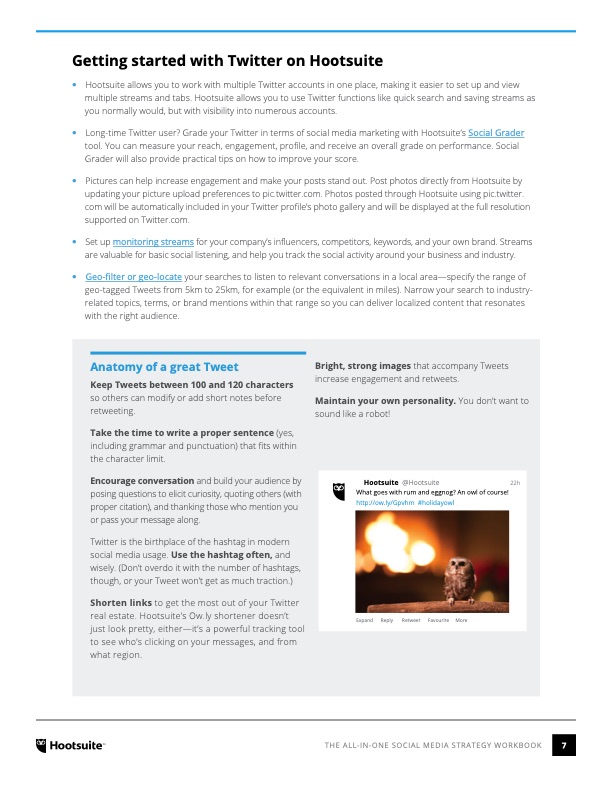
PDF Search Title:
All-in-One Social Media Strategy WorkbookOriginal File Name Searched:
Social-Media-Strategy-Workbook.pdfDIY PDF Search: Google It | Yahoo | Bing
Cruise Ship Reviews | Luxury Resort | Jet | Yacht | and Travel Tech More Info
Cruising Review Topics and Articles More Info
Software based on Filemaker for the travel industry More Info
The Burgenstock Resort: Reviews on CruisingReview website... More Info
Resort Reviews: World Class resorts... More Info
The Riffelalp Resort: Reviews on CruisingReview website... More Info
| CONTACT TEL: 608-238-6001 Email: greg@cruisingreview.com | RSS | AMP |