
PDF Publication Title:
Text from PDF Page: 012
Scheduling content with Hootsuite Whether you want to continue publishing content consistently regardless of staff schedules, need to organize your time to be more efficient each day, or are adhering to an editorial workflow that aligns with a content calendar, scheduling your content is an excellent way to keep everything on track. Not only is scheduling helpful for efficiency and consistency, it also allows you to track how often you are publishing content to keep your followers engaged, not overwhelmed. Here are three ways to schedule social messages with Hootsuite: 9:35 am ppmm 9:35 1. Manually schedule a single message. Click “Compose Message”, add your content and any links, then select the profile(s) where you’d like the message to be posted. Click on the calendar icon to select the time and date for your message to the sent, then finish off by clicking “Schedule”. 2. Schedule messages in bulk. By creating a comma-separated value file, such as an Excel spreadsheet or .csv, you can upload and schedule multiple messages at one time (bulk scheduling). These can be created using Google Docs, TextEdit, or TextWrangler. You can schedule up to 350 bulk messages at the dates and times that you specify. Click here for a detailed walkthrough. 3. Let Hootsuite’s smart algorithm pick the best time to send out your messages. With AutoSchedule, you don’t have to guess what times are optimal to post your content. AutoSchedule does the work for you by choosing a time to schedule Tweets based on when they perform the best. THE ALL-IN-ONE SOCIAL MEDIA STRATEGY WORKBOOK 12PDF Image | All-in-One Social Media Strategy Workbook
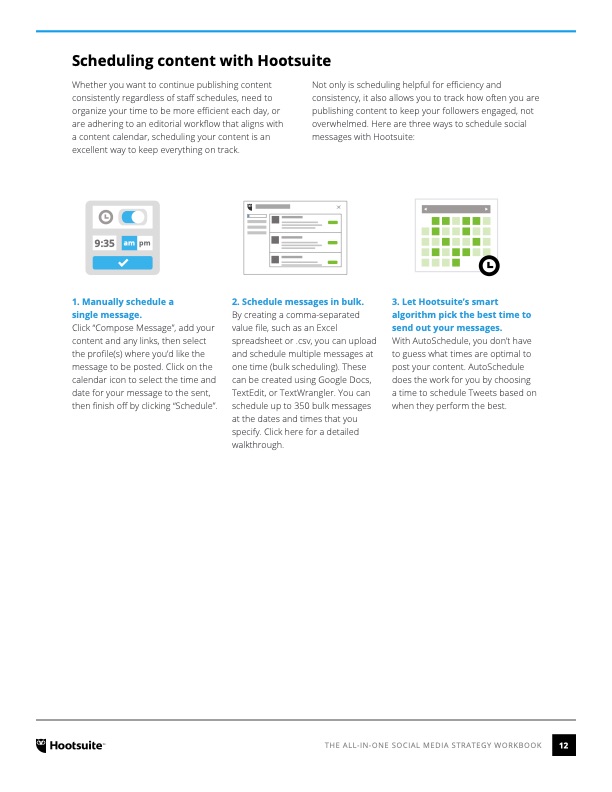
PDF Search Title:
All-in-One Social Media Strategy WorkbookOriginal File Name Searched:
Social-Media-Strategy-Workbook.pdfDIY PDF Search: Google It | Yahoo | Bing
Cruise Ship Reviews | Luxury Resort | Jet | Yacht | and Travel Tech More Info
Cruising Review Topics and Articles More Info
Software based on Filemaker for the travel industry More Info
The Burgenstock Resort: Reviews on CruisingReview website... More Info
Resort Reviews: World Class resorts... More Info
The Riffelalp Resort: Reviews on CruisingReview website... More Info
| CONTACT TEL: 608-238-6001 Email: greg@cruisingreview.com | RSS | AMP |